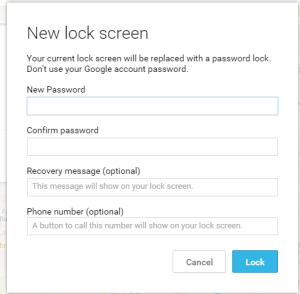![]() “Accessing your smartphone data from any other device” surely gives you a shock! but don’t worry! Only you can access it or if you allow someone to access. Accessing to your smartphone may reduce your worry about call details or messages specially when you forgot your phone at home.
“Accessing your smartphone data from any other device” surely gives you a shock! but don’t worry! Only you can access it or if you allow someone to access. Accessing to your smartphone may reduce your worry about call details or messages specially when you forgot your phone at home.
Agastya app makes it simple. Agastya app is a unique app with good user-friendly interface and a great feature of accessing data without any internet.
![]() Agastya (Remote Mobile Access)
Agastya (Remote Mobile Access)
Agastya is user-friendly App.You can access your Smart phone data from any other phone only you need to have Agastya installed on your phone.
If you forgot your smart phone at your home. You can still access to your phone from any other phone without connecting to any data network. Agastya makes any phone auto responsive. You can retrieve Contact, Last Massages, Last Call log, IMEI Number and many more.
If you have this app installed on your phone. You can access your Smartphone from any other phone. Your phone will become auto responsive by sending some text commands from any device. You can silent your phone or check your last messages and call logs from any other phone.
Let see how it works…
Step 1) Install Agastya (Remote mobile access) from Google play.
Step 2) Confirm your registration by entering e-mail account and enter four digit security pin. Use this pin number to access your phone anywhere so keep it secret.
 Step 3) From any other phone send four digit number as a text to your smartphone. Your smartphone will become auto-responsive after getting pin number.Then you will get a list of Unique command send by your smartphone.
Step 3) From any other phone send four digit number as a text to your smartphone. Your smartphone will become auto-responsive after getting pin number.Then you will get a list of Unique command send by your smartphone.
Step 4) By sending these command to your smartphone you can access its data of your need.
List of Commands
7dc silent will silent your phone.
7dc ringer will ringer your phone.
7dc imei revert with IMEI number.
7dc last messages give detail of last 5 messages.
7dc last calls give details of last 5 calls.
7dc exact contact name give the number of required contact.Send one by one these command to your Smartphone & your will receive desired results.
All these command will be valid for one hour only after that again you need to send four digit pin number to your smartphone.
 Agastya App helps you to track your important calls without any internet access. I,strongly, suggest you to install this app on your smartphone.it just need 1.3MB space on your smartphone & you will be able to track all your records anytime you want. Use it and share it.
Agastya App helps you to track your important calls without any internet access. I,strongly, suggest you to install this app on your smartphone.it just need 1.3MB space on your smartphone & you will be able to track all your records anytime you want. Use it and share it.
what do you think about this app, I love to listen from you 🙂